
Upside Promo Code WXJ62: Get 25 cents per gallon on First Gas Purchase
Discover the Exciting World of Upside! Click the button and download the app to unlock an incredible offer: Earn a fantastic $5 cash back when you spend at least $10 in gas on your very first purchase with us.
Claim Your Cash Back in 6 Easy Steps
Step 1: Download the App
The first thing you need to do is download the Upside app. You can get $5 per gallon off your first purchase when you download the app by clicking the link HERE. You can also download it from the App Store or Google Play Store. Once you download it, create an account using your email, Apple ID, Google login, or Facebook login information. The app will also ask you to access your location so that it can identify relevant deals for you.
Step 2: Find Participating Businesses in Your Area
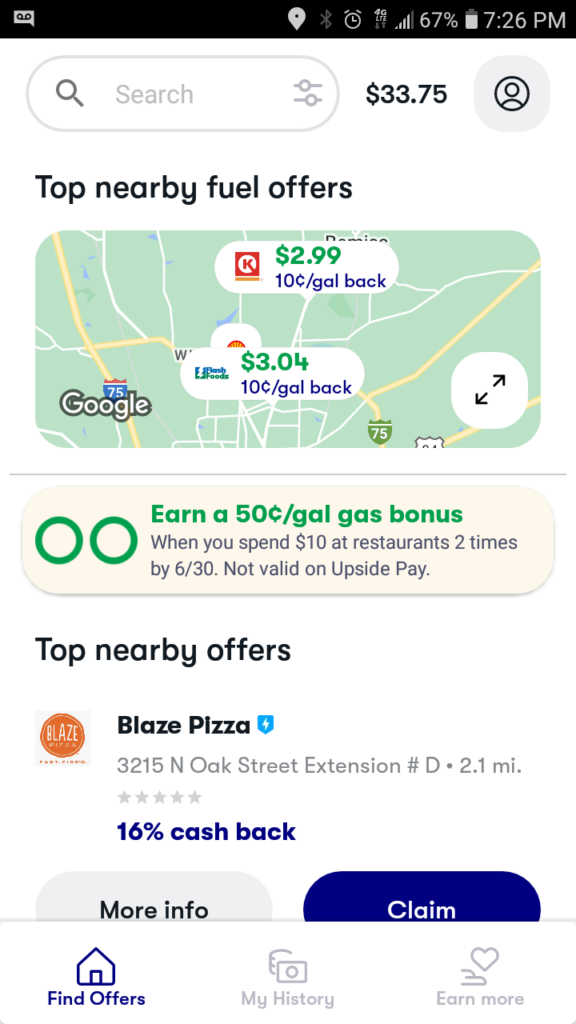
Once you enable location services in the app, Upside will show you the deals closest to you. You can view the offers on the map or in a list. You can also filter the offers by category (gas, restaurants, groceries, or convenience) or by distance.
Step 3: Claim an Offer
When you see an offer that interests you, tap on it to see more details. You will see how much cash back you can get, how long the offer is valid for, and any terms and conditions that apply. If you like the offer, tap on “Claim” to activate it and start a timer. You will have a few hours to complete your purchase before the offer expires.
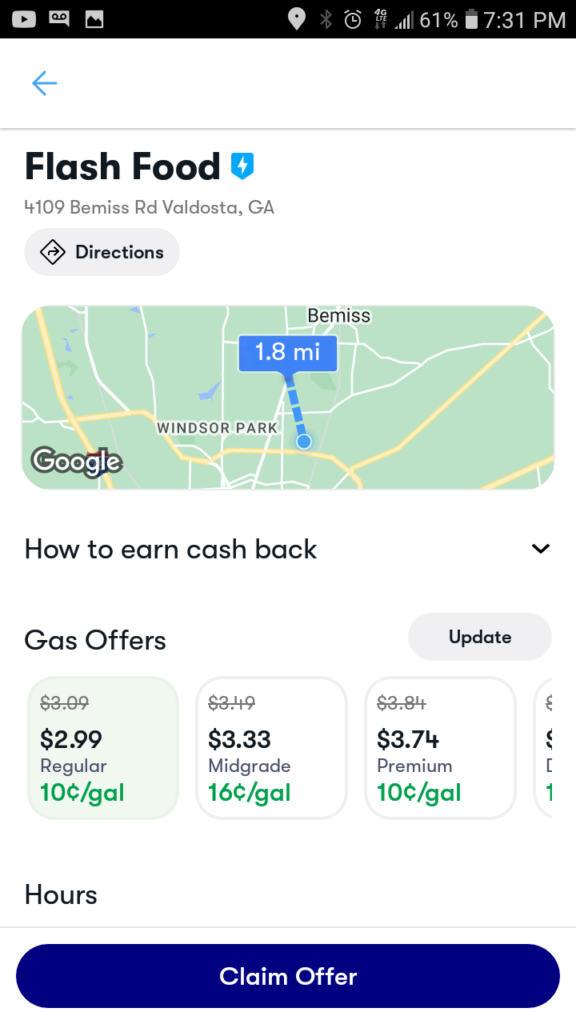
Step 4: Pay as Usual
After claiming an offer, go to the participating business and shop as you normally would. You can pay with any credit or debit card that you have linked to your Upside account. You don’t need to show anything at checkout or scan any codes.
Step 5: Check In or Upload Your Receipt
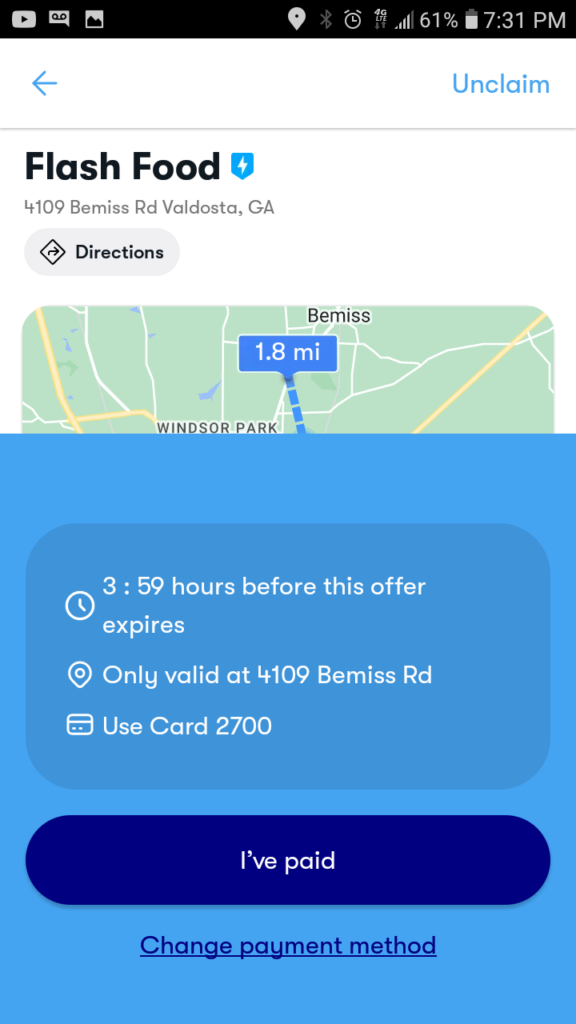
To verify your purchase and earn cash back, you need to either check in or upload your receipt to the app. Depending on the business, you will see one of these options:
Check-In: This is the easiest way to log your purchase. All you need to do is open the app and tap “Check In” when you are at the business location. The app will automatically detect your purchase and credit your cash back. In some locations, no check-in is required! After you claim your offer, just pay for your gas and click the “I’ve Paid” button, and you are all set!
Upload Receipt: If check-in is not available, you will need to take a photo of your receipt and upload it to the app. Make sure your receipt shows the date, time, amount, and location of your purchase.
Step 6: Enjoy Your Savings!
After scanning your receipt, the processing time may vary depending on the volume of receipts being processed. Typically, you can expect to see the cashback credited to your Upside account within 24-48 hours. Once your purchase is verified, you will see your cashback amount in your Upside account. You can track your earnings history and balance in the app. You can cash out whenever you want via PayPal, an e-gift card, or directly into your bank account.
It’s time to embrace the benefits of Upside and enjoy the rewarding experience of saving money while fueling your adventures. Don’t miss out on this limited-time opportunity to maximize your savings and make every purchase count. Start your journey with Upside today and experience the thrill of getting more for your money!